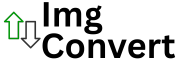Convert your photos into timeless black and white style with the Black and White Image Converter. This tool instantly removes color and transforms your images into elegant grayscale versions. It runs completely inside your browser, keeping your images private and secure.
How to Use Black & White Image Converter
- Click Choose File or drag and drop your image into the tool.
- Wait for the image to load automatically.
- Click Convert to Black and White to preview your result.
- Review the grayscale version and make sure it looks how you want.
- Click Download Image to save your black and white photo.