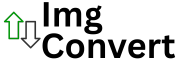Resize your images instantly without losing quality using the Image Resizer Tool. This tool allows you to quickly change the width and height of any image to fit your website, social media, or project requirements. Everything runs directly in your browser, keeping your images secure and private.
How to Use Image Resizer
- Click Choose File or drag and drop your image into the tool.
- Enter your desired width and height in pixels.
- Enable Keep Aspect Ratio if you want to maintain original proportions.
- Click Resize Image to preview your result.
- Click Download Image to save the resized photo to your device.