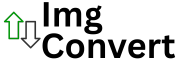Remove unwanted backgrounds from your photos in seconds with the Image Background Remover. This tool instantly isolates the main subject and removes the background, giving you a clean and transparent result. Everything is processed in your browser, so your images stay private and secure.
How to Use Image Background Remover
- Click Choose File or drag and drop your image into the tool.
- Wait a few seconds for the background removal process to complete.
- Preview your image with a transparent or solid background.
- Click Download Image to save your background-free photo.
- Optionally, replace the background with a new color or image before downloading.