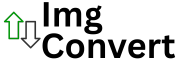Protect your privacy by removing hidden information from your photos using the Image Metadata Cleaner. This tool instantly deletes EXIF and metadata details like location, camera type, and date from your images. Everything is processed in your browser, so your files remain completely private and secure.
How to Use Image Metadata Cleaner
- Click Choose File or drag and drop your image into the tool.
- Wait for the file to load in the preview area.
- Click Clean Metadata to remove all hidden data such as location and camera details.
- Preview the cleaned image to confirm changes.
- Click Download Cleaned Image to save the photo without metadata.