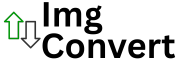Highlight the best parts of your photos with the Color Pop Tool. This tool removes color from your image while keeping one color of your choice visible. Create striking, cinematic photos that stand out instantly, all in your browser with full privacy.
How to Use Color Pop Tool
- Click Choose File or drag and drop your image into the tool.
- Use the Color Picker to select the color you want to keep.
- Adjust the Tolerance slider to refine how much of that color stays visible.
- Click Apply Effect to preview your new photo.
- Click Download Color Pop Image to save the final result.