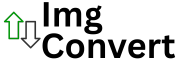Soften the details of your photos instantly with the Image Blur Tool. This tool lets you apply a smooth blur effect to any image, perfect for hiding backgrounds, faces, or creating a professional depth-of-field look. Everything runs inside your browser to keep your images safe and private.
How to Use Image Blur Tool
- Click Choose File or drag and drop your image into the tool.
- Use the Blur Intensity slider to set how strong you want the blur effect.
- Click Apply Blur to preview your blurred image.
- When you are happy with the result, click Download Blurred Image to save it.
- Adjust the intensity again if you want a softer or stronger blur.