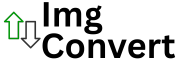Smooth the edges of your photos instantly with the Image Rounder Tool. This tool adds soft, rounded corners to any image, making it perfect for website design, profile pictures, and thumbnails. Everything runs directly in your browser, keeping your images safe, fast, and private.
How to Use Image Rounder
- Click Choose File or drag and drop your image into the tool.
- Adjust the Corner Radius slider to control how round you want the edges to be.
- Click Apply Rounding to preview the result.
- Once satisfied, click Download Rounded Image to save it to your device.
- Try different radius levels for subtle or fully rounded styles.