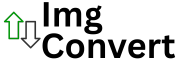Convert your images into Base64 code instantly with the Image to Base64 Converter. This tool encodes your image into a text-based Base64 string that can be embedded directly into HTML, CSS, or JSON files. All conversions happen locally in your browser, keeping your images fully private and secure.
Free Image to Base64 Converter
Drag & drop image here
or
How to Use Image to Base64 Converter
- Click Choose File or drag and drop your image into the tool.
- Wait for the image to load automatically.
- The tool will instantly generate a Base64 code for your image.
- Click Copy Base64 Code to copy the generated string.
- Use the Base64 code in your HTML, CSS, or project as needed.