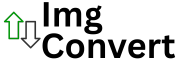Transform your photos into nostalgic pixel art with the Image to Pixel Art Converter. This tool recreates your image using blocky, retro-style pixels to give it that classic 8-bit look. Everything runs inside your browser, so your images stay private and secure.
How to Use Image to Pixel Art Converter
- Click Choose File or drag and drop your image into the upload area.
- Adjust the Pixel Size slider to control how blocky the image becomes.
- Click Apply Pixel Art Effect to preview your result.
- If you like it, click Download Pixel Art Image to save it to your device.
- Try different pixel sizes to create unique retro looks.