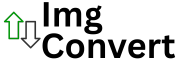Convert your JPG images to modern, lightweight WebP format with the JPG to WebP Converter. This tool reduces file size while keeping excellent image quality, helping your photos load faster on websites and apps. It works entirely in your browser, keeping your files secure and never uploading them online.
How to Use JPG to WebP Converter
- Click Choose File or drag and drop your JPG image into the tool.
- Wait for your image to load in the preview area.
- Click Convert to WebP to start the conversion.
- Preview your optimized WebP image.
- Click Download WebP Image to save it to your device.