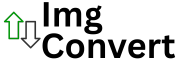Turn any image into a beautiful mosaic artwork with the Mosaic Generator. This tool recreates your photo using small color blocks to create a pixel-like mosaic effect. It works directly in your browser, ensuring privacy, speed, and professional results.
How to Use Mosaic Generator
- Click Choose File or drag and drop your image into the tool.
- Adjust the Tile Size slider to set how detailed or blocky you want the mosaic to be.
- Click Generate Mosaic to preview your new image.
- When you are happy with the result, click Download Mosaic Image to save it.
- Experiment with different tile sizes for creative and unique results.